So, you’ve decided to jump into the exciting world of YouTube, and it’s a fantastic choice! In today’s digital landscape, crafting top-tier content has never been more effortless, all thanks to the best AI video generators.
YouTubers have the potential to earn a decent income doing what they love. The best part is that you get to have fun while making your content. But we understand that not everyone is comfortable showing their face on camera. If that’s the case, don’t worry! With the incredible power of AI, you can still create top-notch YouTube videos without revealing your identity.
We’re here to help you discover the perfect AI video generator to kickstart your faceless YouTube channel in 2024. Let’s dive into our top 12 recommendations!
12 Best AI Video Generators for Faceless YouTube Channels
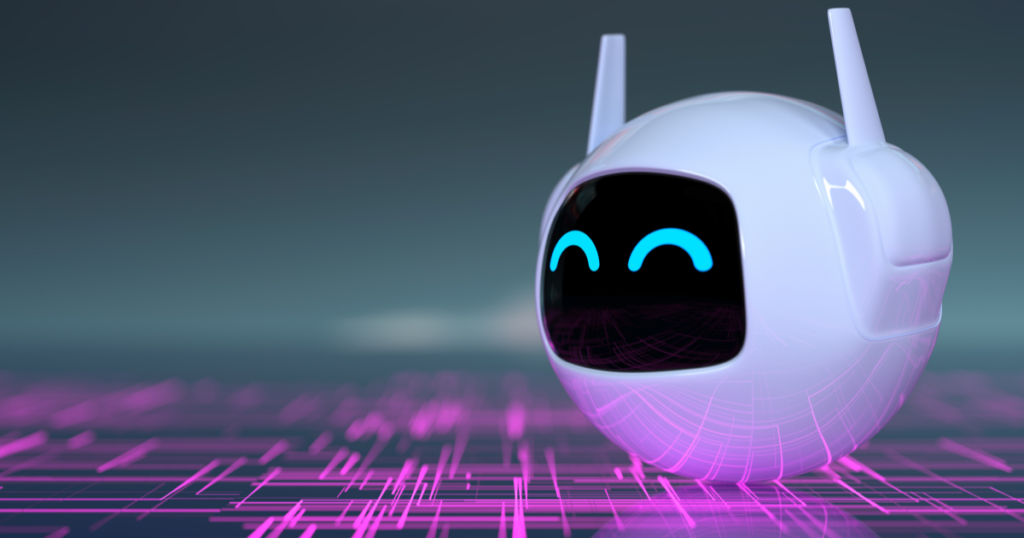
1. Synthesia
Let’s begin with Synthesia, a leading AI video generator in the industry. Synthesia stands out due to its extensive feature set, making it a top choice for AI video production. This versatile AI video generator offers a library of over 140 diverse and lifelike AI avatars, including the option to create custom avatars matching your specific needs.
One of the outstanding features of Synthesia is its ability to produce professionally crafted videos in more than 120 languages and accents. This broad language support makes it an ideal tool for establishing an international presence on platforms like YouTube.
Synthesia is a valuable resource if you’re looking to transform dull text, PowerPoint presentations, and PDFs into engaging video content suitable for platforms like YouTube, Facebook, TikTok, and other social media outlets.
Using Synthesia is straightforward. If you have a script ready, you can simply paste it onto the script board. If you don’t have a script prepared, no need to worry. Synthesia features an auto-generating script function that streamlines the scriptwriting process for you. You only need to input the topic of your desired video, specify your target audience, and Synthesia will generate a script tailored to your preference.
Synthesia offers a free demo video generator, but to unlock advanced features, you’ll need to subscribe to premium plans.
Below are some of the main features of Synthesia:
- The availability of 140+ realistic AI avatars, including the option to create custom avatars, enhances the visual appeal and personalization of your videos
- Support for 120+ Languages and Accents
- The text-to-speech feature allows you to convert written text into spoken words, making it easier to create audio content
- Micro gestures add lifelike movements to avatars, making interactions more engaging and realistic
- Voice cloning enables you to replicate specific voices for your avatars, enhancing personalization and brand consistency
- Having a dedicated Customer Success Manager ensures a personalized onboarding experience and ongoing support
- Instant access to training and support resources is invaluable for users looking to maximize the platform’s capabilities
- The screen recording capability allows you to capture on-screen activities, making it suitable for tutorial and demo content creation
- The platform’s vast library of royalty-free images, videos, icons, and soundtracks, along with the ability to upload your own script, simplifies multimedia creation for various purposes
2. Steve AI
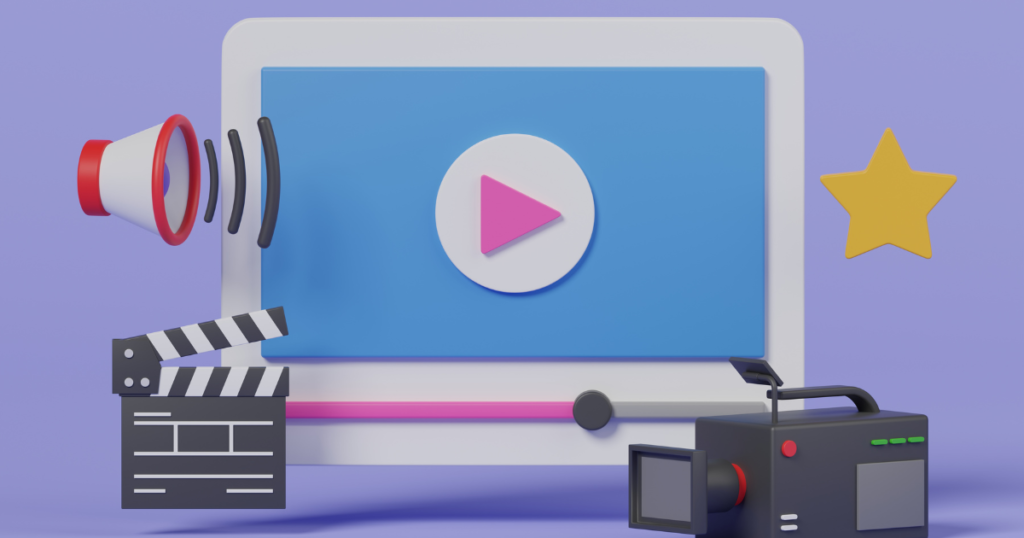
This video generation tool boasts a user-friendly and intuitive interface, making it accessible even for those new to video production. What sets Steve AI apart is its variety of video source prompts, ensuring it appeals to a broad audience.
Whether you prefer text-to-video production or wish to transform an existing blog post into a dynamic video, Steve AI has you covered. Additionally, for those keen on leveraging voice prompts, Steve AI offers Voice-to-Video capabilities.
For example, if you wish to create a video using Steve AI’s text-to-video converter, the process is quite simple. You start by inputting your script into the script editor. Steve AI will then automatically select the most suitable assets that align with your script. The result is a professionally crafted video that can be easily shared across various social media platforms.
If you’re a blogger looking to spice up your content and reach a wider audience, Steve AI is your go-to buddy! It’s easy to turn your blog posts into enticing videos.
Just choose a blog post you want to transform, copy its URL, and drop it into Steve AI’s Blog-to-Video interface. Give it a few seconds, and voila! Your blog post turns into a super cool video. It’s like magic for your blog!
Steve AI opens up a world of possibilities for aspiring vloggers. If you’ve got that creative spark but feel a bit camera-shy, Steve AI’s got your back. Your job is simple: just tell Steve AI what you want, and watch it work its magic to create top-notch videos that people will love!
While Steve AI offers a free plan, it does come with several limitations. In addition to restrictions on prompts and available assets, there’s a watermark on videos produced under the free account, which may not be ideal for professional use. Additionally, downloading your video is only possible with an upgrade to a premium account.
Below are some of the main features of Steve AI:
- Instantly turn a script into a scene
- Easily convert a blog into a video
- AI condenses blog content
- Various video styles to choose from
- Adjust and cut scenes as needed
- Customize colors to match your theme
- Edit text to your liking
- Modify or refine the script or text
- Automatically highlight important text
- Access a diverse media library
- Utilize dynamic animated characters
- Create talking head videos with animated characters whose lip movements synchronize with their speech
- Create content for various platforms and formats
- Include voice-overs in multiple languages with various accents
- Collaborate in virtual spaces for video projects
3. InVideo

What sets InVideo apart from its competitors is its user-friendly approach, enabling even those with minimal video production knowledge to utilize its powerful capabilities.
For content creators who prefer to stay behind the scenes and avoid appearing on camera, InVideo becomes an invaluable resource. By just entering a specific topic, you can rely on InVideo’s advanced AI technology to transform your concept into a stunning video within minutes.
You’ll act as InVideo’s co-pilot in the world of video creation. If you ever want to fine-tune your video, all it takes is a prompt or a few additional details. You can also incorporate voiceovers or tailor specific scenes to your liking. It’s remarkably easy – just provide the input, and InVideo will do the rest.
InVideo provides a free plan, which comes with several limitations. To access additional advanced features, you can upgrade to a paid subscription.
Below are some of the main features of InVideo:
- Use text to give instructions and customize your video
- Specify who your video is for and where it will be shared, making each video unique
- Effortlessly edit your video’s script and media with a user-friendly interface
- Add human-like voiceovers to make your videos engaging
- Depending on your plan, enjoy benefits like up to 200 minutes per month of AI-generated content, access to 320 images/videos per month from iStock, 400 GB storage, and unlimited exports.
- Customize your video with branding and text overlays
- Divide your video into segments
- Improve video quality by stabilizing shaky footage
- Create videos in high-definition quality
- Variety of tools for enhancing audio quality
- Combine multiple video clips into one
- Access a library of media assets
- Easily share your videos on social media platforms
4. Pictory

Pictory is an advanced AI video generation application perfect for individuals who aspire to establish a YouTube channel but may be hesitant to appear on camera.
Pictory offers various methods for video creation. You can effortlessly transform your existing script into a compelling video by simply uploading it. Alternatively, you have the option to generate a video from a blog post by pasting the URL. Of course, you can also input text prompts, which Pictory will use to generate engaging videos.
Moreover, Pictory allows for the customization of backgrounds for specific scenes, enhancing the overall visual appeal of your videos. You can also take advantage of its features for AI voiceovers, subtitles, and captions to further enrich your content.
Another top-notch feature of Pictory is that it comes with built-in video resizing capabilities to ensure your videos will look great on YouTube, Facebook, and Instagram.
Pictory offers a free trial option, but it’s available for a limited duration. When the trial ends, you’ll need to upgrade your subscription to continue using Pictory.
Below are some of the main features of Pictory:
- Transform text scripts into videos
- Blog post into video
- Visuals to video
- Automatically add captions to your videos
- Edit and modify videos using text inputs
- Create video highlights
- Automatically summarize lengthy videos
5. HeyGen
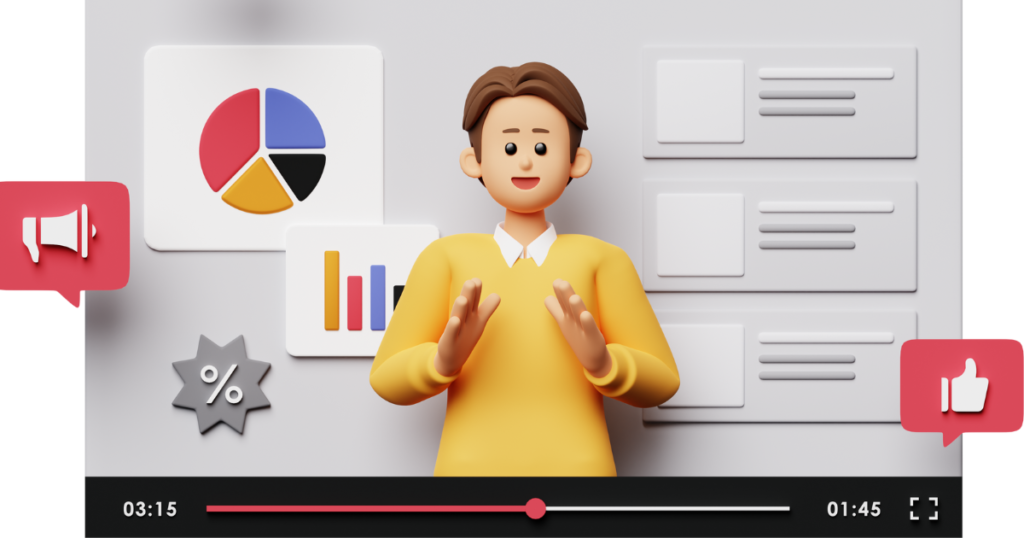
Explainer videos have undeniably gained immense popularity across various social media platforms, such as YouTube, Facebook, and TikTok. This surge in interest can be attributed to people’s desire for informative content that enriches their daily knowledge. However, for individuals who are camera-shy or uncomfortable in front of the lens, there’s a game-changing solution: HeyGen.
HeyGen is specially made for video creators who may feel self-conscious when appearing on camera. It offers an incredibly user-friendly interface and an array of tools designed specifically to transform text into engaging explainer videos. With HeyGen, the process of creating captivating videos becomes as straightforward as crafting a PowerPoint presentation.
Here’s how it works:
- Choose your avatar: HeyGen provides a selection of avatars to represent you in your videos. Select the one that best suits your content and style.
- Input your script: Simply type in your script or content that you want to convey in your video. HeyGen will work its magic and bring your words to life.
- Let HeyGen do its magic: Once your script is in place, HeyGen takes charge, swiftly and efficiently transforming your text into engaging videos in a matter of minutes.
HeyGen offers a free plan that includes 1-minute video credit per month. To access additional video credits and unlock more features, upgrading to a premium subscription is required.
Below are some of the main features of HeyGen:
- Use lifelike avatars to convey your message
- Choose from 100+ avatars, each with unique accents
- Create engaging face swap videos for a more immersive experience
- Bring your images to life with animation
- Quickly design personalized avatars
- Convert text into natural-sounding speech
- Transform your text into video content
- Easily include audio in your videos
- Access 40+ languages for global appeal
- Craft videos with multiple scenes
- Share your creations with a wider audience
6. Synthesys

If you’re looking to venture into the exciting world of vlogging but aren’t quite ready to step in front of the camera, Synthesys offers an innovative solution. This AI video generator harnesses cutting-edge technology specifically designed for crafting videos featuring avatars and voiceovers.
Synthesys is a versatile tool with the ability to generate AI voices, AI humans, AI images, custom AI avatars, and even clone AI voices. Its range of applications is broad, making it ideal for creating various content types, including video ads, branding videos, educational content, and engaging voiceover podcasts.
Best of all, you can explore the capabilities of Synthesys for FREE, making it a go-to option tool for newbies in vlogging. If you desire more advanced features, premium plans are available to meet your needs.
Below are some of the main features of Synthesys:
- Create videos, images, and voiceovers on a single user-friendly platform
- Generate AI avatars for your videos, saving you from the hassle of paying actors, buying equipment, and managing logistics
- Access a library of over 400 ultra-realistic human-like voices in 140 languages for your projects
- Craft flawless voiceovers with ease using AI technology
- Enhance your videos with professionally-generated images
7. Fliki

Fliki is an advanced AI video generation tool designed to simplify the video creation process, particularly catering to newbie YouTubers. Even if you lack an extensive background in video production, Fliki offers a user-friendly interface that enables you to quickly become proficient in its use.
With Fliki, you can produce engaging YouTube videos without appearing on camera. Instead, you can input the specific details of the character you wish to feature in your video, and Fliki will swiftly generate the content for you.
The process of crafting compelling videos with Fliki starts with the input of scripts or text. Additionally, you can repurpose existing PowerPoint presentations and blog posts, transforming them into captivating YouTube content. Then, you can select an AI voice that best suits your video’s theme and provide further specifications regarding the characters you wish to include. From there, Fliki takes care of the rest, producing professionally crafted videos that will match the needs of aspiring YouTubers.
Fliki offers a free trial, allowing you to explore the platform’s features at no cost. Should you desire access to more advanced capabilities, just upgrade your subscription.
Below are some of the main features of Fliki:
- Turn text into videos using AI voices with over 2,000 realistic options in 75 languages
- Create videos from your ideas
- Use AI avatars in your videos
- Access millions of copyright-free media for your videos
- Clone voices using AI
- Transform blogs into videos
- Convert PowerPoint presentations into videos
- Make videos from your photos
8. Raw Shorts

Introducing a game-changing tool for crafting captivating YouTube explainer videos without the need to appear on camera: Raw Shorts. This innovative platform harnesses the power of specialized AI to produce top-tier animated videos, sparing you from the spotlight.
With Raw Shorts, the process couldn’t be simpler. Just supply your written script or video outline. Upon uploading your script, Raw Shorts will meticulously scan and analyze it, promptly transforming it into a video storyboard.
Raw Shorts grants you a 7-day free trial, allowing you to explore its features. Should you desire access to more advanced capabilities, you can upgrade to a paid plan.
Below are some of the main features of Raw Shorts:
• Access to over one million commercially licensed and creative commons videos, photos, icons, and animations right within the editor
• Exclusive video templates at your disposal
• Easily drag and drop elements for convenience
• Share your creations without limits
• Craft captivating whiteboard animations effortlessly
9. Designs.AI

You can craft high-quality YouTube videos in two minutes without ever showing your face, all thanks to Designs.AI.
Designs.AI is the ultimate tool for converting your scripts into engaging YouTube content. It also offers a user-friendly resizing feature, allowing you to effortlessly configure your video for various platforms like YouTube, Facebook, and TikTok.
But here’s the real kicker: Designs.AI elevates your experience with its text-to-speech function. This powerful tool transforms your written scripts into realistic voiceovers, all while allowing you to customize language, tone, and pitch with ease.
If you’re new to YouTube, relax – Designs.AI offers a step-by-step guide to help you create top-notch videos that attract a large audience. Plus, when you subscribe to a plan, you’ll gain access to helpful tools that make your video creation journey even more seamless.
And there’s more! Designs.AI boasts additional handy features like DesignMaker, Logo Maker, and AI Writer to aid your creative endeavors.
Not sure yet? No worries! You can try Designs.AI for free. If you’re looking for more advanced features, you can easily upgrade to premium plans.
Below are some of the main features of Designs.AI:
- Quickly create mockups using artificial intelligence, saving time and effort
- Transform articles, posts, and text scripts into fully-edited videos in over 20 languages
- Access a vast collection of 10 million clips, 170 million images, 500,000 audio files, and 50 voices for creative projects
- Easily resize content for various social media platforms, including YouTibe, Facebook, Instagram, and TikTok
- Enhance your videos and designs with a wide range of effects, transitions, animations, and icons
- Convert text scripts into realistic voiceovers with multiple languages, tones, and pitches using 50+ high-quality, natural-sounding voiceovers
- Generate voiceovers in 15+ global languages, making your content accessible to a broader audience
10. Deep Brain AI

If you possess a creative flair for producing high-quality YouTube videos but prefer not to appear on camera, there’s a fantastic solution that can help you harness your skills. Deep Brain AI enables you to transform your creative juices into captivating video content.
By utilizing Deep Brain AI, you can substantially reduce both the cost and time associated with video production, achieving an impressive 80% efficiency gain. The process is straightforward: start by pasting your text, select your preferred photorealistic avatar, and that’s it. Deep Brain AI takes charge of producing an exceptional video based on your provided script.
Deep Brain AI excels in creating content suitable for training and how-to videos, thanks to its hyper-realistic avatars that effortlessly capture viewers’ attention.
One of the best features of Deep Brain AI is its advanced multi-language capability, allowing you to instruct your avatar to speak in various languages, including English, French, German, Spanish, Hindi, Arabic, and many more.
Additionally, Deep Brain AI offers a range of prebuilt templates for different video types, such as training videos, marketing videos, how-to videos, news videos, and explainer videos. You’ll also find templates perfectly suited for platforms like YouTube, TikTok, and Instagram.
You can register a Deep Brain account for free, and if you want more features, just upgrade your subscription.
Below are some of the main features of Deep Brain AI:
- You Can create videos in 3 minutes
- No video editing skills necessary
- ChatGPT Function: Create engaging How-to videos
- Use a custom AI avatar that suits your brand
- Beginner-friendly, intuitive tool
- Saves time and money in video production
- Simply copy and paste your text into AI Studios
- Select your model, adjust the voice, and generate your AI video
11. Capcut

Looking to produce captivating videos without breaking the bank? Look no further than CapCut’s AI video generator! It’s your ticket to crafting engaging content for various social media platforms, and here’s the best part—it won’t cost you a dime.
To start, just log in to CapCut’s AI video generator using your Gmail, Facebook, TikTok, or CapCut mobile credentials. Once in, generating an AI video is as simple as feeding it a prompt detailing what you’re after. Whether it’s a Narration script or a Commercial script, you call the shots.
You’ll get a preview of the AI-generated script, and if it meets your requirements, hit ‘Use This.’ After that, it’s all about clicking ‘Generate Video’ and letting CapCut’s advanced AI weave its magic, creating a stunning video based on the generated script.
CapCut isn’t limited to turning text into videos—it’s even more versatile! It can create videos directly from images, showing off its impressive convenience and power.
This tool empowers you to create professional-quality videos effortlessly. So, dive in and let your imagination run wild and bring more traffic!
Below are some of the main features of the CapCut AI video generator:
- Easy interface
- AI-generated videos from text and image
- CapCut also uses AI to pick the perfect background music for your video
- Users have the freedom to tweak and personalize the AI-generated video with their own edits and custom touches
- Unlimited media elements at your disposal
12. Runway.ml

When it comes to AI-generated videos, Runway.ml excels as a leader in the field. The best part? You can experience its capabilities at no cost, enabling you to create high-quality video content. Simply log in using your Gmail account, and you’re ready to begin.
Let’s delve into the free plan, offering a generous 125 credits to support your creative endeavors. Should you desire more features and options, Runway.ml provides premium plans at $12/month, $28/month, and $76/month, each granting access to a variety of exciting functionalities.
With Runway.ml, the choice is yours. Whether you opt to generate videos from text prompts or images, the platform offers both options. If you decide to create a video from text, select ‘Start with Text.’ This leads you to an interface where you can describe your video in words and specify motion details. Once you’ve outlined the specifics, a click on ‘Generate 4s’ sets the AI in motion. In just moments, witness your professionally crafted, AI-generated creation come to life!
Below are some of the main features of the Runway.ml:
- Produces high-quality, lifelike videos
- Creates videos from text or images
- Refine videos and images with simple prompts
- User-friendly interface
Conclusion:
Creating professional videos for a YouTube channel without showing your face has become easier thanks to AI video generators. If you’re interested in discovering the top AI-powered text-to-speech generators for high-quality voice-overs, feel free to check out this post.
We’ve compiled a list of the top 12 options, so now it’s your turn to pick the best one. By carefully reviewing the features of each option, you can find the AI video generator that best suits your needs and helps you create high-quality content for your channel.