Utilizing the best AI thumbnail makers across platforms like YouTube, Facebook, TikTok, X (formerly Twitter), and Instagram can significantly elevate your content presentation.
Thumbnails act as the initial gateway for audience interaction, making their impact pivotal. Crafting compelling thumbnails is crucial; it directly influences your channel’s traction. The good thing is that employing the best AI thumbnail makers can streamline this process, potentially boosting your click rates.
Today, we’re unveiling the top 10 leading AI thumbnail makers. Our list covers both free and paid options, ensuring a diverse range of choices to cater to various needs and preferences.
What are AI Thumbnail Makers?

Before exploring the top 10 AI thumbnail makers, let’s establish the definition of an AI thumbnail maker.
An AI thumbnail maker refers to software leveraging AI capabilities to autonomously craft engaging thumbnails for different social media platforms.
By interpreting the cues from content creators, an AI thumbnail maker can automatically produce an ideal template, incorporating relevant images, text, and colors.
It’s time to unveil the top 10 AI thumbnail makers aimed at supercharging your traffic. These tools aren’t just efficient; they’re trusted and entirely legit. How can we be so sure? We’ve personally tested each one, ensuring their reliability and effectiveness for your benefit!
10 Best AI Thumbnail Makers for YouTube and Social Media (Free and Paid)
1. Canva
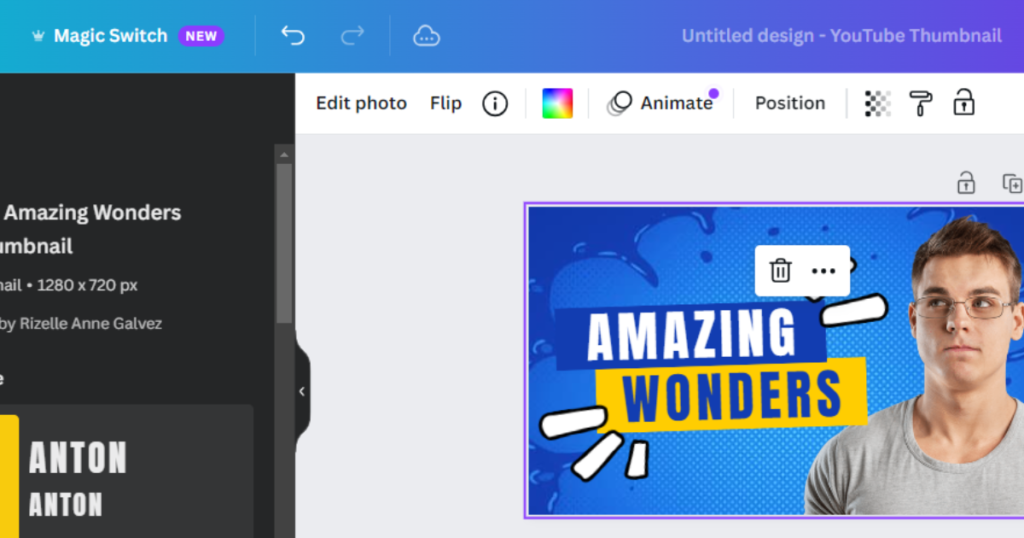
Source: https://www.canva.com/create/youtube-thumbnails/
Ready to elevate your content with eye-catching thumbnails? Look no further than Canva—the ultimate design tool for beginners and pros. Canva’s user-friendly interface lets you create stunning thumbnails in seconds.
Creating a YouTube video thumbnail is so easy. Just open Canva, type ‘YouTube thumbnail’ in the search bar, and choose from a plethora of free templates tailored to your content. Want to add your personal touch? Dive into Canva’s array of customization tools to make it uniquely yours.
Once your design is on point, hit download, and voila! Your irresistible thumbnail is ready to boost your video’s appeal on YouTube. Canva has a free plan, but for those craving more templates, features, and control, the premium subscription is your ticket to design mastery.
Pros:
- Ease of use
- Diverse template selection
- Free
- Extensive set of customization tools
Cons:
- Some fonts might require payment to access and use
- Many templates might share similar designs, offering limited variety.
2. Fotor
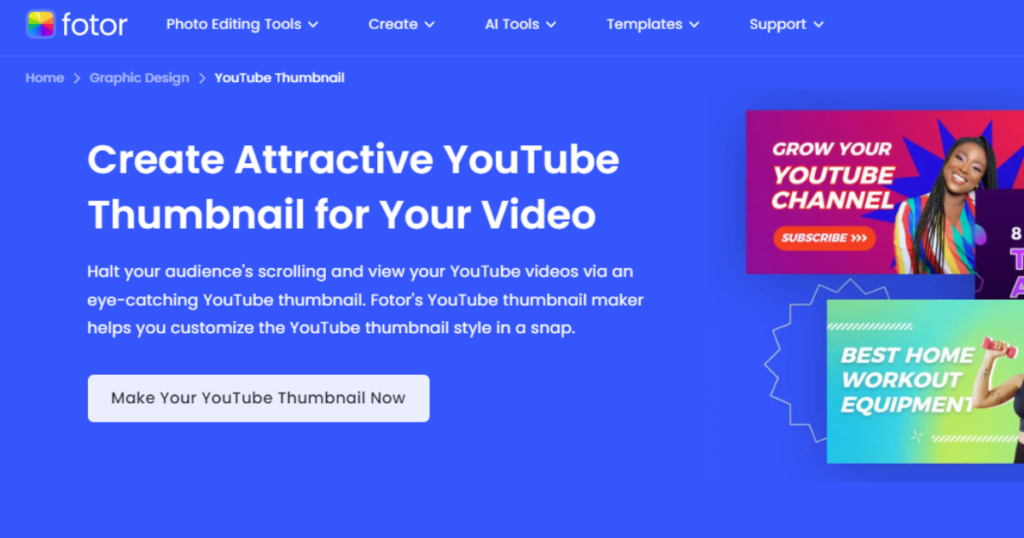
Source: https://www.fotor.com/design/youtube-thumbnail.html
For those searching for a top-tier and entirely cost-free AI thumbnail maker, Fotor stands out as an excellent choice among the best AI thumbnail makers available. Harnessing advanced AI technology, Fotor simplifies the creation of high-quality YouTube thumbnails with just a few clicks.
To embark on this thumbnail creation journey, visit Fotor’s official website and navigate to the ‘Create an AI thumbnail Now’ section. Input the specific details of the desired thumbnail, specifying the preferred style and other parameters tailored to your vision. Based on the provided information, Fotor’s AI will then generate a refined thumbnail.
Should you desire to make adjustments to the AI-generated thumbnail, Fotor provides the flexibility to do so. Fine-tune and customize the visual elements to suit your preferences, ensuring a thumbnail that perfectly complements your content. Before finalizing your creation, take advantage of the preview feature to ensure seamless alignment.
With its user-friendly interface and AI-driven capabilities, Fotor delivers an efficient and accessible experience. Enjoy the benefits of a top-notch AI thumbnail maker without incurring any costs. Elevate the visual allure of your content effortlessly with Fotor, recognized as one of the best AI thumbnail makers in the market.
Pros:
- Advanced AI technology
- Tailored thumbnail creation
- Free AI thumbnail maker
- Customization flexibility
- Wide range of YouTube thumbnail templates
- Drag-and-drop interface
- YouTube thumbnails in various formats
Cons:
- Fotor is free but offers very few features and personalization tools
- Some of Fotor’s customization tools might be challenging for beginners
3. Simplified
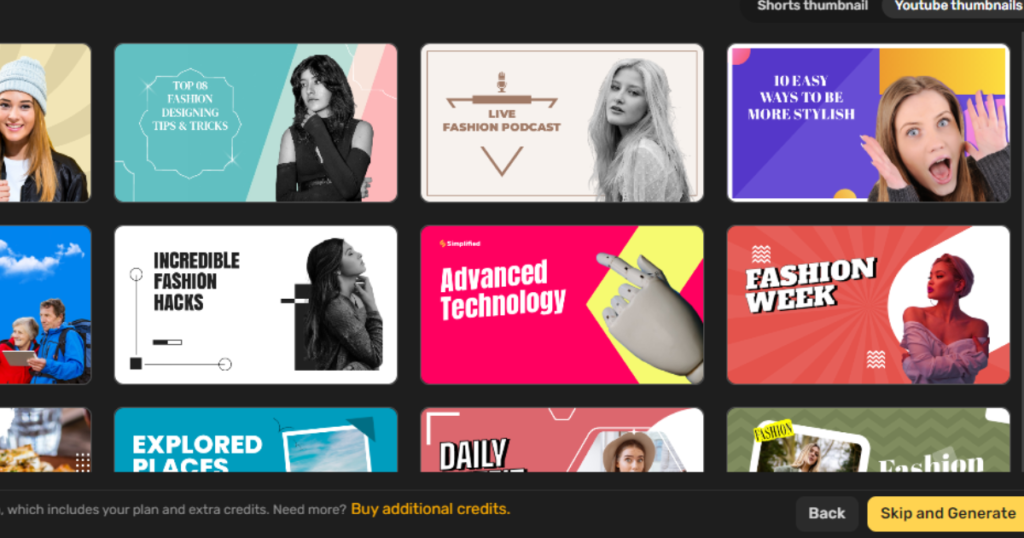
Source: https://simplified.com/create/youtube-thumbnails
Discover Simplified, your go-to tool for creating eye-catching YouTube thumbnails in a snap! Unleash the power of free AI-generated thumbnails that will make your content pop and attract viewers.
Simply log in with your Gmail or Facebook account to dive into the platform. Choose between a Short thumbnail or a full YouTube video thumbnail, click ‘Next,’ and describe your video in 20 words or less. It’s that simple!
With the free plan, you get 5 credits to bring your vision to life. Want more customization and features? Upgrade to the paid plan at just $6 per month.
Don’t overthink it—hit ‘Skip and Generate’ to witness the magic. Your stunning thumbnail is just a click away. Elevate your YouTube game with Simplified!
Pros:
- User-friendly interface
- AI-generated thumbnails
- Simple text customization
- Multiple font options
- AI-Powered caption writing
- Affordable plans
Cons:
- Offers a small selection of templates
- The free plan includes very few credits and limited features
- Provides minimal options and tools for editing and customization
4. Adobe Express
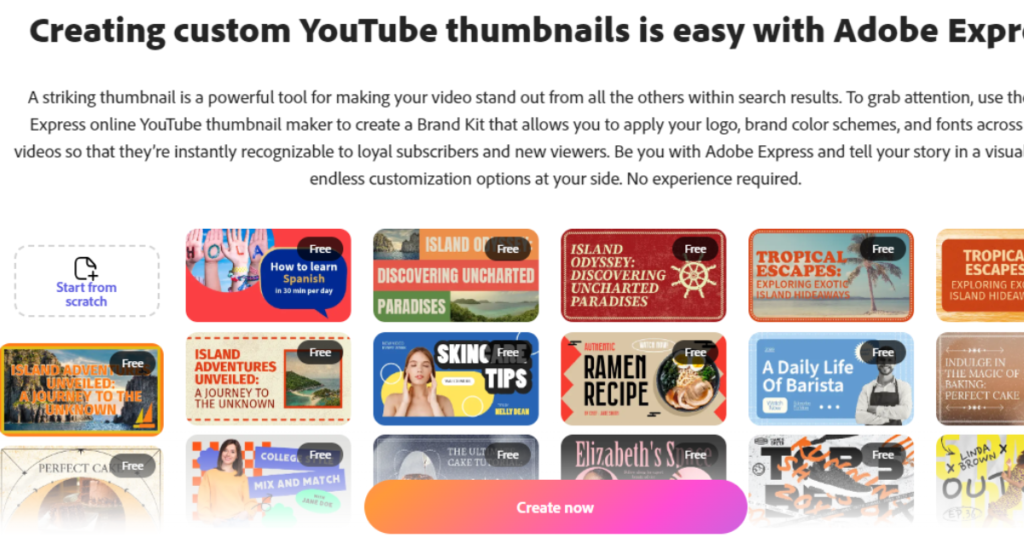
Source: https://www.adobe.com/express/create/thumbnail/youtube
Looking to take your YouTube game to the next level? Look no further than Adobe Express! Unlike other free thumbnail makers that leave you wanting more, Adobe Express unleashes the full power of thumbnail creation, even with its free plan.
Creating a jaw-dropping thumbnail is easy with Adobe Express. Whether you’re on your desktop or rocking it on your mobile device, this tool has you covered. Choose from many templates that’ll have your YouTube thumbnail looking like a masterpiece in no time. Feeling a bit more adventurous? Start from scratch with Express’ user-friendly drag-and-drop interface.
Now, here’s where the magic happens—upload your own photos or sprinkle in some stock images to make your chosen template truly yours. Don’t forget to slap on your company’s logo for that extra punch of branding. And just like that, your stunning YouTube thumbnail is ready for action!
But wait, there’s more! Adobe Express’s free plan doesn’t skimp on the essentials. It packs all the tools and features you need to whip up a killer thumbnail in seconds. And if you’re feeling fancy and want to unlock even more creative potential, you can snag a paid subscription for just $9.99 monthly. Psst, there’s even a 30-day free trial to sweeten the deal.
Don’t settle for mediocrity—elevate your YouTube thumbnails with Adobe Express. Your videos deserve nothing less than a thumbnail that screams, “Click me; I’m awesome!”
Pros:
- Abundant templates
- Versatile access
- More sophisticated AI features
- Free
Cons:
- Offers powerful editing features that might be challenging for beginners to grasp
- The best features and templates are exclusively accessible through paid subscriptions
5. Picmaker
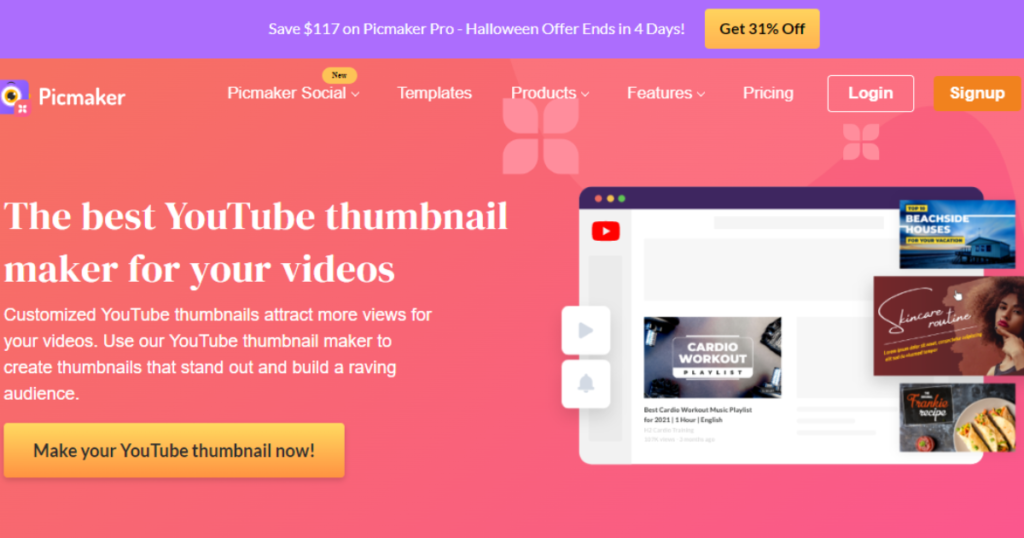
Source: https://www.picmaker.com/youtube-thumbnail-maker
Ready to skyrocket your YouTube following? Look no further than Picmaker, the ultimate free online YouTube thumbnail maker! Unleash the click-worthy magic with Picmaker’s vast array of YouTube thumbnail templates, spanning everything from business and sports to food, holidays, fitness, makeup, and beyond. No matter your niche, Picmaker has your back.
What sets Picmaker apart from the crowd? Brace yourself for its user-friendly interface that lets you add stunning outlines, remove backgrounds, and play with colors—all with just a single click! This isn’t your average thumbnail game; this is next-level customization made easy.
Picmaker doesn’t just stop at templates; you can also upload your favorite photos, ensuring they’re at your fingertips whenever inspiration strikes. Creating an eye-catching thumbnail is very easy with Picmaker. Just log in using your Gmail account, pop some keywords into the search bar to unveil templates tailored to your content, and voila! Choose your template, throw in some edits for that extra flair, and don’t forget to infuse it with your unique branding.
Now, the moment of truth—download that masterpiece and watch your next YouTube video shine with a thumbnail that demands attention. Picmaker isn’t just a tool; it’s your ticket to a YouTube presence that turns heads. Get ready to click your way to the top!
Pros:
- User-friendly interface
- Background removal tool
- Brand kit upload
- Touch-up tools
Cons:
- The available templates may share nearly identical designs and patterns
- The tool uses a simple interface, which might seem dull to experienced designers seeking more advanced features
6. Creatopy
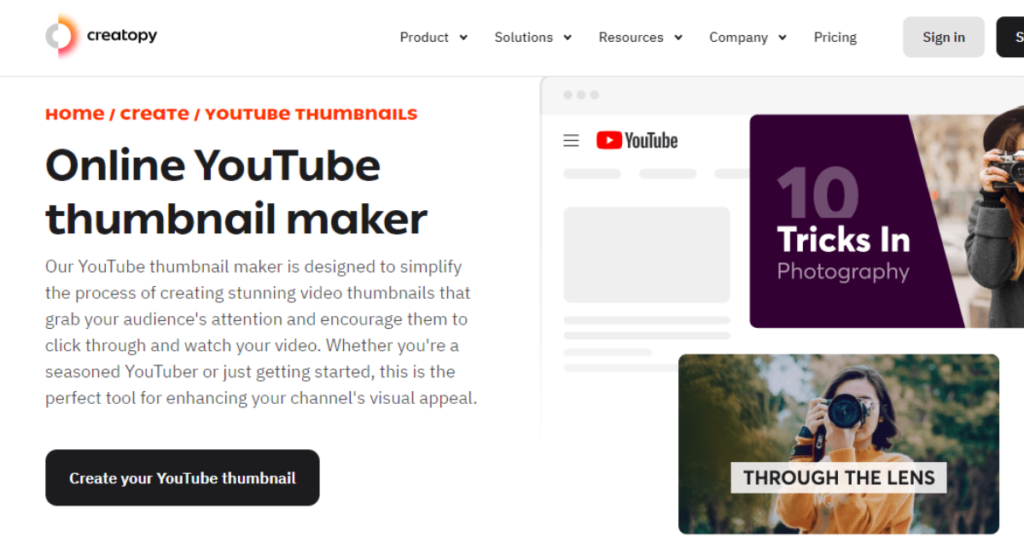
Source: https://www.creatopy.com/create/youtube-thumbnail/
Introducing Creatopy, an innovative online tool designed to streamline the process of crafting visually compelling YouTube thumbnails, even if you lack formal graphic design training. With Creatopy, the art of creating eye-catching thumbnails becomes an effortless endeavor, eliminating the need for advanced design skills.
To commence your creative journey, simply login to Creatopy using your Gmail or Facebook account. Utilize the search bar by inputting relevant keywords to discover a plethora of templates tailored to your preferences. For optimal results, set the thumbnail size to 1280 x 720 pixels. The user-friendly interface ensures a seamless experience, allowing you to navigate through the platform with ease.
Select the template that resonates with your video content, and now the customization begins. Elevate your thumbnail by uploading video snapshots, incorporating brand-specific fonts, and selecting colors that reflect your branding. The result is a personalized touch that enhances the visual appeal of your YouTube content.
Upon completion of the editing process, effortlessly download your customized thumbnail to your device. Your YouTube video is now poised to captivate audiences with an enticing visual preview, courtesy of the thumbnail you crafted with Creatopy.
Creatopy offers a free trial for users to experience its capabilities. For those seeking enhanced features, additional tools, and increased control, premium plans are available starting at $24 per month. Unleash the power of Creatopy and discover why it stands out as one of the best AI thumbnail makers in the realm of online design tools. Elevate your YouTube presence with captivating visuals effortlessly brought to life with Creatopy.
Pros:
- Vast template selection
- User-friendly interface
- High-definition image quality
- Collaboration tools
- Customizable images, colors, and fonts
Cons:
- Certain features can be challenging to learn, particularly for beginners
- The free plan offers limited features and customization options
7. Plus AI
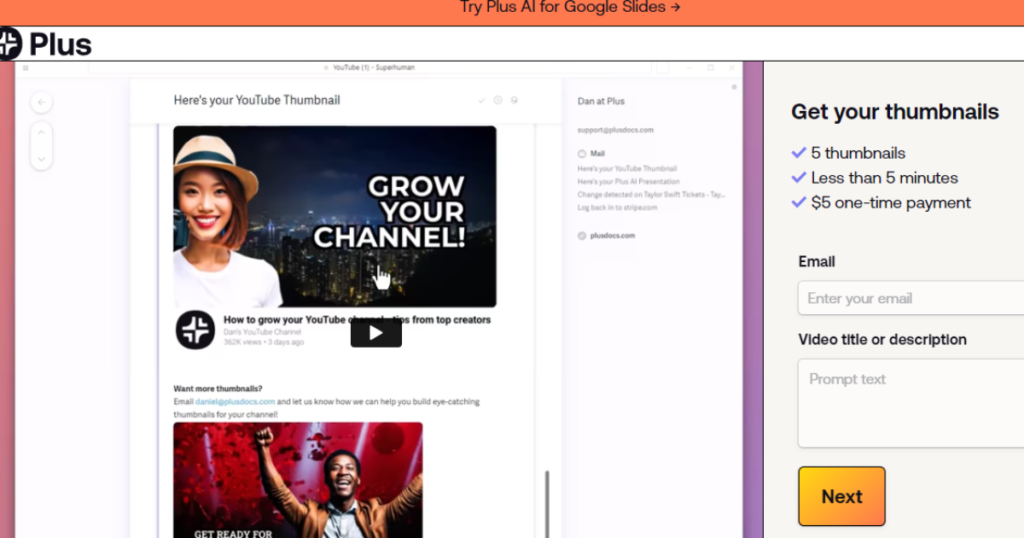
Source: https://aiyoutubethumbnails.com/
Introducing Plus AI, a cutting-edge AI-powered thumbnail maker that stands out as one of the best AI thumbnail makers available. Elevate your YouTube presence effortlessly with Plus AI’s sophisticated features designed to make thumbnail creation a seamless experience.
The process is remarkably straightforward. Begin by inputting your video’s title or a concise description, and witness the magic unfold. Plus AI generates five personalized and compelling thumbnails tailored to your content in less than five minutes. The result? Engaging thumbnails that captivate your audience and drive clicks.
Convenience is key with Plus AI, as the AI-generated thumbnail suggestions are promptly delivered to your email. This ensures that you can seamlessly incorporate these eye-catching visuals into your video marketing strategy.
Should your creative vision demand more than the automated options, Plus AI has you covered. Unlock an array of editable assets, custom images, and themes by reaching out to the Plus AI team via email. Plus AI’s official email address is posted on its website, offering a direct channel to cater to your customization needs.
While Plus AI does not offer a free tier, the nominal $5 one-time investment is a testament to the incredible value it provides. Consider it a small price to pay for the immense benefits that Plus AI brings to the table.
Enhance your YouTube presence and make a lasting impression with Plus AI, your gateway to the best AI-powered thumbnail creation. Elevate your content effortlessly, leaving a lasting impact on your audience with Plus AI’s unparalleled capabilities.
Pros:
- Email delivery of templates
- Compelling and captivating templates
- One-time affordable subscription
- Quick custom thumbnail creation
Cons:
- The service doesn’t offer a free trial or plan
- Additional functions are accessible only through email requests
8. Snappa
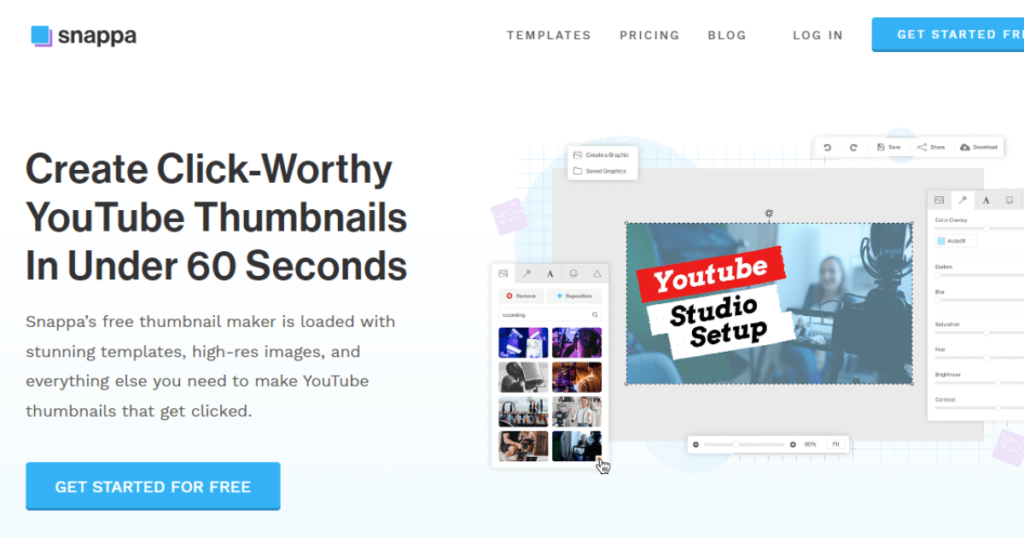
Source: https://snappa.com/create/youtube-thumbnails
Discover Snappa, a premier free thumbnail maker accessible to all, designed to enhance the visual allure of your content across various platforms, including YouTube, Instagram, and LinkedIn. Level up your content with professionally crafted thumbnails using Snappa’s extensive array of stunning templates, high-resolution photos, and essential features developed to meet the demands of diverse social media platforms.
Snappa stands out for its user-friendly interface, making it a valuable tool for individuals new to graphic design. In under a minute, create an eye-catching YouTube thumbnail that resonates with your audience and entices them to click.
Getting started with Snappa is seamless. Register with your email, and upon completion, navigate to ‘YouTube Thumbnail,’ where you can specify the target platform – be it YouTube, Instagram, or LinkedIn. Choose from an array of templates that align with your content requirements. For those who prefer to start from a blank canvas, unleash your creativity using Snappa’s intuitive editing tools.
Begin by incorporating a background image for your thumbnail. Snappa offers the flexibility to upload a snapshot from your video or select from over 5,000,000+ stock images available in its library. Adjust text, shapes, and graphics with ease until your thumbnail achieves perfection.
Once satisfied with your creation, simply download the professionally-crafted thumbnail. The best part? Snappa offers this service without cost, allowing you to enhance your content’s visual appeal without denting your budget.
Elevate your content effortlessly with Snappa, a noteworthy contender among the best AI thumbnail makers in the market.
Snappa offers a free tier for starters, but for advanced features, consider switching to premium plans starting at $10 a month.
Pros:
- Extensive templates and high-resolution photos
- Cost-free service
- Versatile editing tools
- Wide template selection
- Drag-and-drop manipulation
- Customizable colors, fonts, and images
Cons:
- Snappa is free but offers very few features and functionalities
- Certain editing and customization tools in Snappa might be hard for beginners in graphic design to get used to
9. Appypie
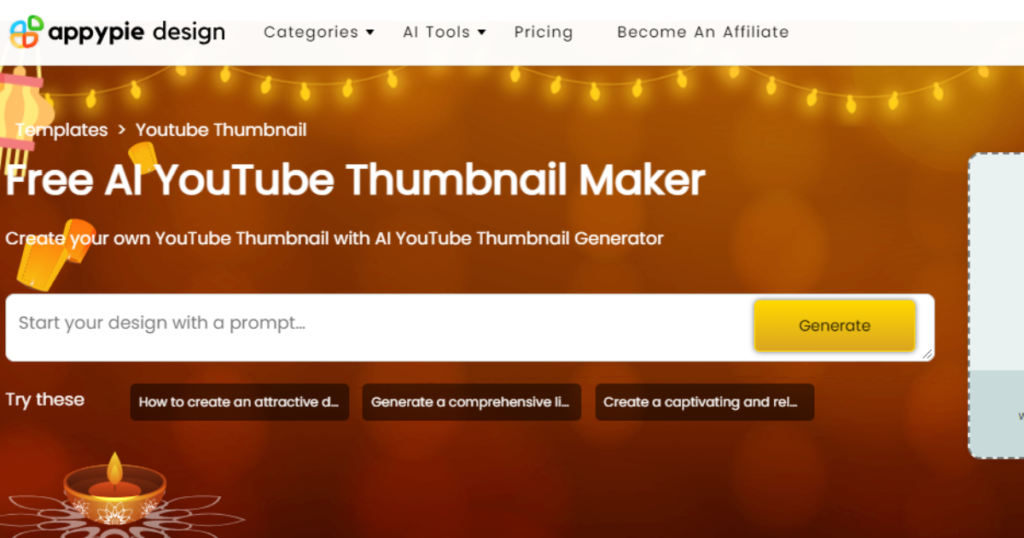
Source: https://www.appypie.com/design/youtube-thumbnail/maker
Appypie stands out among the best AI thumbnail makers, offering a cutting-edge, AI-powered YouTube thumbnail generator that allows users to craft captivating thumbnails within seconds. With a clientele exceeding 10 million worldwide, Appypie assures a superior service.
To start creating professional YouTube thumbnails, visit the official Appypie website and log in using your Gmail account. The AI thumbnail maker provides a free trial plan inclusive of 5 credits/projects. For additional features and credits, an upgrade to the premium plan at $8 per month is available.
Upon entering the platform, you’ll be prompted to specify your video’s topic and configure the background color. After customizing to your preference, click ‘Generate.’ Appypie’s advanced AI technology will then craft an optimal thumbnail for your video. Alternatively, you can upload your image, enhancing it with more engaging details using AI.
Pros:
- State-of-the-art YouTube thumbnail generator
- User-friendly interface
- Free trial
- Easy template customization
- Extensive image collection
- Various download format options
Cons:
- Users have limited control over personalization options
- There have been reports of problems with the interface
10. Thumbnail.AI
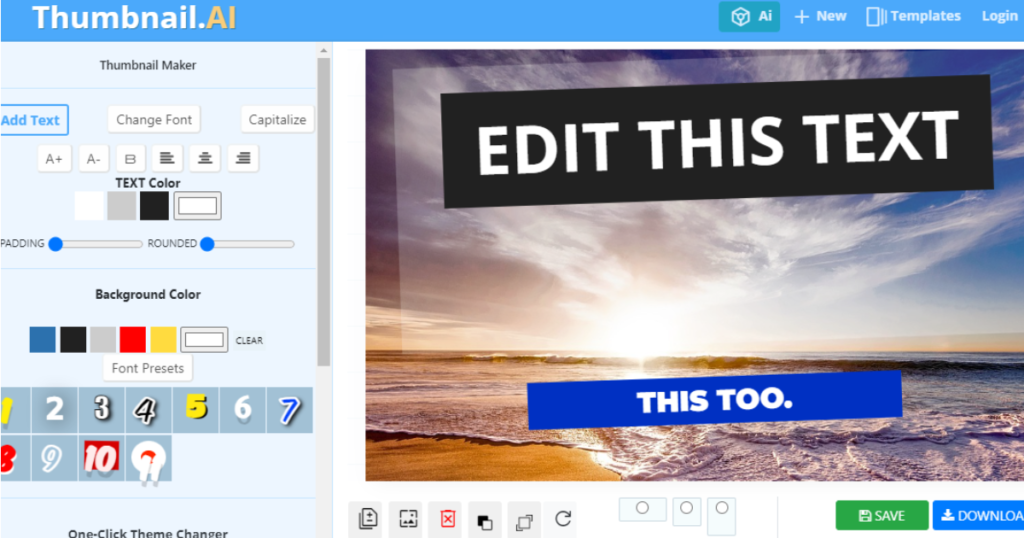
Source: https://thumbnail.ai/maker
When you’re low on creative juice and tight on funds but want your social media posts to shine with attractive thumbnails, Thumbnail.AI has your solution. This tool helps create simple yet engaging thumbnails to elevate your content without the hassle or expense.
Thumbnail.AI is the ultimate solution for beginners looking to create simple yet eye-catching thumbnails for their social media channels. No design skills? No problem! This best AI thumbnail maker offers a hassle-free approach that anyone can master.
With Thumbnail.AI, you’re spoiled for choice with a variety of pre-designed thumbnail templates tailored to different video types. It’s like having your very own virtual graphic designer at your disposal.
Getting started is a breeze. Simply hit the “Generate a Thumbnail” button, and then describe the visual concept you have in mind. In the blink of an eye, Thumbnail.AI will work its magic to craft the perfect thumbnail according to your preferences.
But here’s the real game-changer – Thumbnail.AI is absolutely FREE! Yes, you read that correctly. You can harness the full power of one of the best AI thumbnail makers without spending a dime. Say goodbye to expensive design software and hello to Thumbnail.AI’s user-friendly, wallet-friendly solution.
Are you a content creator on platforms like YouTube, Facebook, or Instagram? Thumbnail.AI is tailor-made for you. It specializes in creating thumbnails ideal for vertical video formats, ensuring your content looks its best across these popular social media platforms.
Pros:
- User-friendly interface
- Customizable thumbnail creation
- Variety of pre-designed templates
- Free service
- Specialization in vertical video formats
Cons:
- Occasionally presents templates unrelated to the provided prompts
- Basic thumbnail designs
- Doesn’t consider elements like title, description, or competition metrics impacting click-through rates
- It may generate thumbnails that could violate YouTube’s guidelines by appearing clickbait
- Limited effectiveness in improving the quality of uploaded low-resolution images
Conclusion:
You know now the best AI thumbnail makers capable of enhancing your visibility across various platforms like YouTube, Facebook, Instagram, and more. You can also discover here the ultimate AI video generator for creating top-tier, professional videos.
Our meticulously curated top 10 list assures exceptional outcomes. Our endorsement stems from practical experience, having rigorously tested each of these tools firsthand!